AIM:
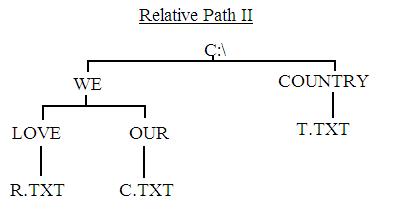
1. C:\>MD WE
C:\>MD COUNTRY
C:\>CD WE
C:\WE>MD LOVE
C:\WE>MD OUR
C:\WE>CD LOVE
C:\WE\LOVE>COPY CON R.txt
I LOVE MY COUNTRY
^Z (press F6)
C:\WE\LOVE>Cd..
C:\WE>CD OUR
C:\WE\OUR>COPY CON C.txt
OUR COUNTRY INDIA HAS MANY CULTURE
^Z (press F6)
C:\WE\OUR>CD\
C:\>CD COUNTRY
C:\COUNTRY>COPY CON T.txt
NEIGHBOURS ARE CHINA, SRILANKA, PAKISTAN, BANGLADESH, BHUTAN, NEPAL and MYANMAR…
^Z (press F6)
2. C:\COUNTRY>COPY C:\WE\LOVE\R.txt
3. C:\COUNTRY>COPY CON L.txt
THERE ARE MANY LANGUAGES SPOKEN IN INDIA.
^Z (press F6)
C:\COUNTRY>COPY CON B.txt
UNIVERSAL BROTHERHOOD IS PRESENT IN INDIA.
^Z (press F6)
4. C:\COUNTRY>Cd..
C:\>CD WE
C:\WE>CD OUR
C:\WE\OUR>REN C.txt D.txt
5. C:\WE\OUR>COPY C:\COUNTRY\T.txt
6. C:\WE\OUR>Cd\
C:\>CD COUNTRY
C:\COUNTRY>DEL T.txt
7. C:\COUNTRY>Cd\
C:\>CD WE
C:\WE>CD LOVE
C:\WE\LOVE>ATTRIB R.txt +H
8. C:\WE\LOVE>Cd..
C:\WE>CD OUR
C:\WE\OUR>ATTRIB D.txt +R
9. C:\WE\OUR>ATTRIB D.txt –R
C:\WE\OUR>DEL D.TXT
C:\WE\OUR>Cd\
C:\>
END RESULT:


No comments:
Post a Comment